|
I came across this blog post and I couldn't have said it better. So, I am sharing this article from quilt teacher Krista Moser on how to prepare for your Zoom Quilt class. By the way, I recommend checking out her website and blog for yourself. Lots of good information... KristaMoser.com
Virtual classes have some major advantages that may surprise you. I have first-time class participants all the time, and they often say the same things towards the end of class. "They loved it!" They had a front-row seat to the teacher, and they could just pop in and say “hey Krista” and I’m right there to answer their question or give very personal attention to what they are doing. They didn’t have to pack up, when it was all over, go home, losing their place in the project and forgetting what to do once they started again. And of course, they didn’t forget anything important at home, because, well, they are home and in their own sewing space that is all set up with everything they need :) Here are some things I do to prepare for a virtual class. If you are thinking you want to give it a try, you may find some of these things helpful!  I always wind a couple of extra bobbins of whatever thread I will be using. These classes are not so fast paced that you wouldn’t be able to stop in the middle and wind a bobbin, but it’s just nice not to have to. Look over the pattern and make sure you have all the right tools you will need, including putting a new blade in your rotary cutter if need be. If the pattern calls for a special ruler, you will want to have that on hand. Of course, you will want to have the basic tools close by: straight pins, small thread clipping scissors, seam ripper... Many classes have prep work ahead of time, and this information will often be included in the supply list. Look for pre-cutting instructions and any other notes that will help you save time in class. You will also want to have your pieces or strips pressed out flat and ready to work with. If you are doing all the cutting in class, you will want to have your yardage pressed and ready to cut. Have a snack close by and something to drink too! You might get the munchies and don’t want to step away. This has come in handy many times, while teaching, and works great to get me by before an official lunch break. Have a design wall close by or set up a temporary one. This is great for your layouts as you work, but it’s even better when the students are further along. We can all start sharing our work and show how we are coming along. Having everything on a design wall is a great way to display it to the other students! Okay last but not least, don’t forget your device's power cord. I teach from two devices, one face down at my demo mat, and the other (my iPad) I use to see my students. I keep them both plugged into an extension cord, pretty much the whole class, so I’m not surprised by a dead battery. You’ll also want to have your device (phone, iPad, laptop) in a place you can see it while you sew. There are several great stands out there that fit different devices, which will allow you to raise or prop them up making it easier to see.
I hope you found something helpful here. Happy Sunday everyone! Krista KristaMoser.com
0 Comments
We use Zoom for our meetings and events on Sonoma County Virtual Quilters. It was designed for business meetings, and has many useful features for that. Zoom also offers a Basic/Free plan and it can be a great tool to visit your friends and family over the holidays when the COVID-19 virus is keeping us home. I am sharing here some simple lessons for beginners if you would like to give it a try. These instructions assume that you have already set up a Zoom account. You don't need a Zoom account to get an invite link and attend that meeting, but if you are going to host a meeting, you must have one. Easiest way is to go to their website: www.Zoom.us and set up a free account. You can also sign up from your Zoom app on your tablet or smart phone. First up - How to schedule a Zoom meeting and send out an invite. Watch this video I made, which is very simple. There are a lot of features on Zoom, but I recommend you start simple, get comfortable using Zoom, and then you can dive into the more fancy stuff if you want to. This video below shows how to start your Zoom meeting you set up in the first video, and a little tour of the menu items you would use as a hosting beginner: Many quilters are hesitant to make the step towards using Zoom for their quilting groups or for taking workshops. Watch this short video to learn what to expect and how to prepare. The first time I turned on Zoom, I scared myself! It wasn't a very flattering video. It is actually pretty easy to set things up so you look your best and feel comfortable on Zoom. 1) Make sure you have a soft light facing you. Set up facing a window in your home, or use a soft lamp. It will make a huge difference. 2) Make sure you raise your computer/laptop/tablet/phone up so the camera is just above your eyes. The angle is much more attractive, your eyes will be open, and other participants will be able to see you. 3) On some devices, Zoom gives you options to adjust your appearance. See your Zoom settings but the first two tips will get you the same results or better. 4) If it is important to you, consider buying a "ring light" to look your best. They sell in many places online, including Amazon. Look around, I found a nice one for less than $20 |
Virtual Quilters - ZoomWrite something about yourself. No need to be fancy, just an overview. Archives
April 2021
Categories |
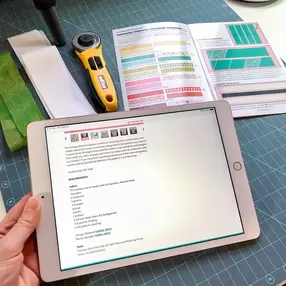




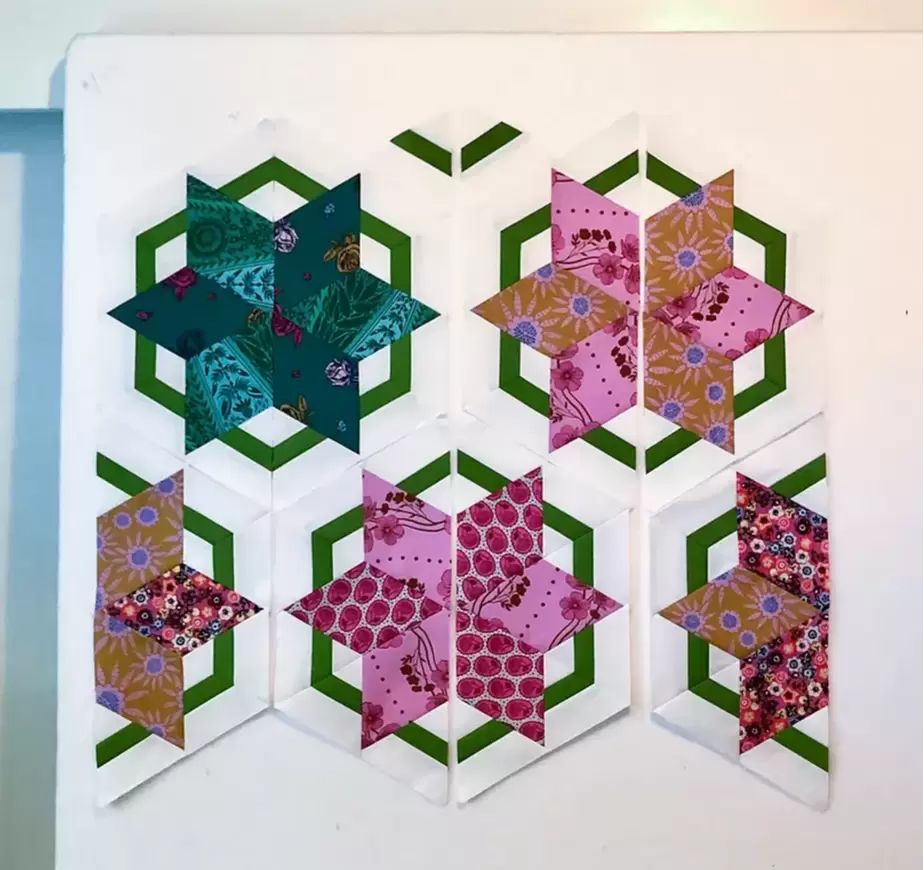
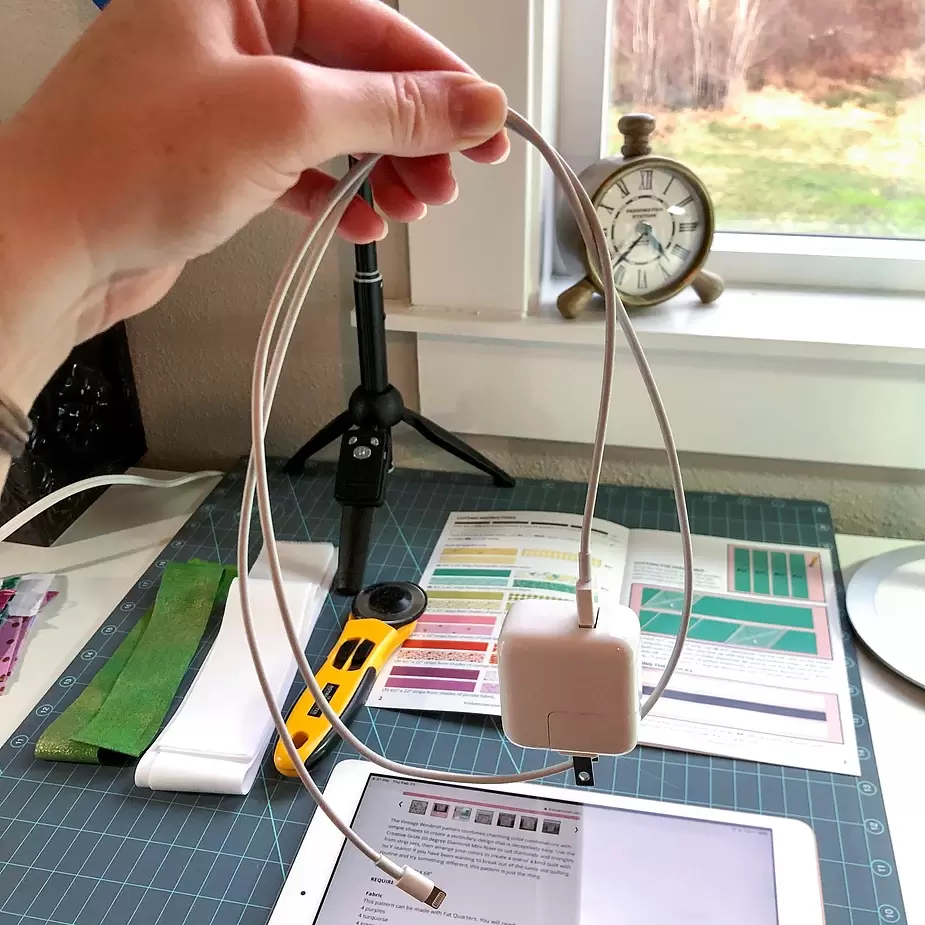

 RSS Feed
RSS Feed
